
Best Practices for Submitting Online Scholarship Applications
Make Your Application Count — Digitally
You’ve spent hours refining your personal statement, polishing your CV, and gathering references. You’re finally ready to click that big, exciting “Submit” button. But wait — have you actually followed all the best practices for submitting your online scholarship application?
The reality is that many brilliant applicants lose out because of small mistakes during the digital submission process. A missing file, a formatting error, or simply not double-checking the portal instructions can undo all your hard work.
In today’s scholarship world, most opportunities are digital — submitted through scholarship portals, emailed in PDF format, or uploaded to cloud platforms. That means understanding how to navigate these platforms is just as important as writing a great essay.
In this article, we’ll walk you through best practices for submitting digital applications confidently. From technical prep and platform tips to post-submission follow-ups, you’ll learn exactly how to make your submission clean, professional, and unforgettable — in the best possible way.
Why Online Scholarship Submission Needs a Strategy

Digital First = Higher Expectations
Online submissions may seem more convenient than post — and they are — but they also come with tighter expectations. Providers expect precision: the right files, the right format, the right click at the right time.
Portals Aren’t Always User-Friendly
Some online scholarship portals are outdated or glitchy. Others have hidden requirements buried in long instructions. You need to be prepared for more than just uploading a few files.
First Impressions Are Digital
Your application is your first contact with the committee. A well-organised, technically sound submission shows professionalism, reliability, and effort — all traits that matter to reviewers.
Before You Begin: Prep for a Smooth Submission
Read the Guidelines Thoroughly
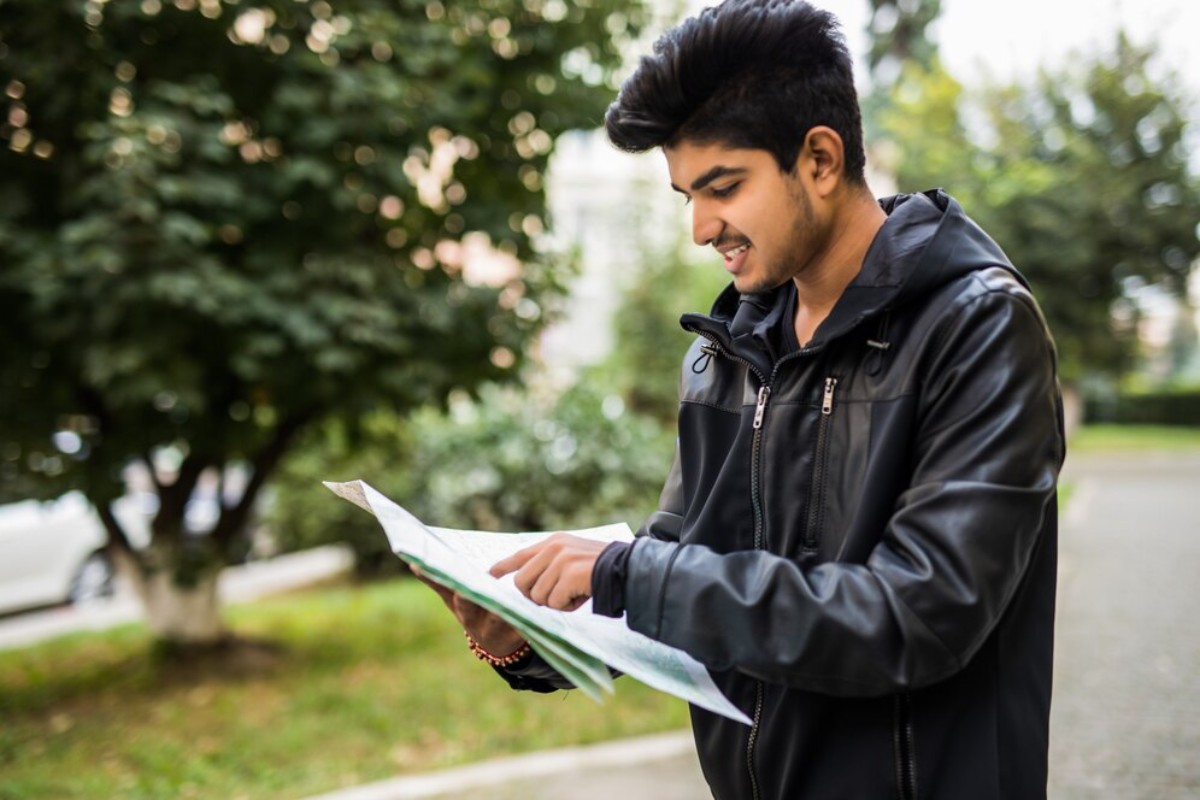
It sounds basic, but it’s shocking how many applicants skip over this. Each scholarship will have its own portal rules and file instructions.
Look for:
- Word or character limits
- File type and naming conventions
- Specific file order
- Supporting document checklists
- Submission confirmation process
Print or save the guidelines in a folder to refer back to as you go.
Create a Dedicated Folder for Each Application
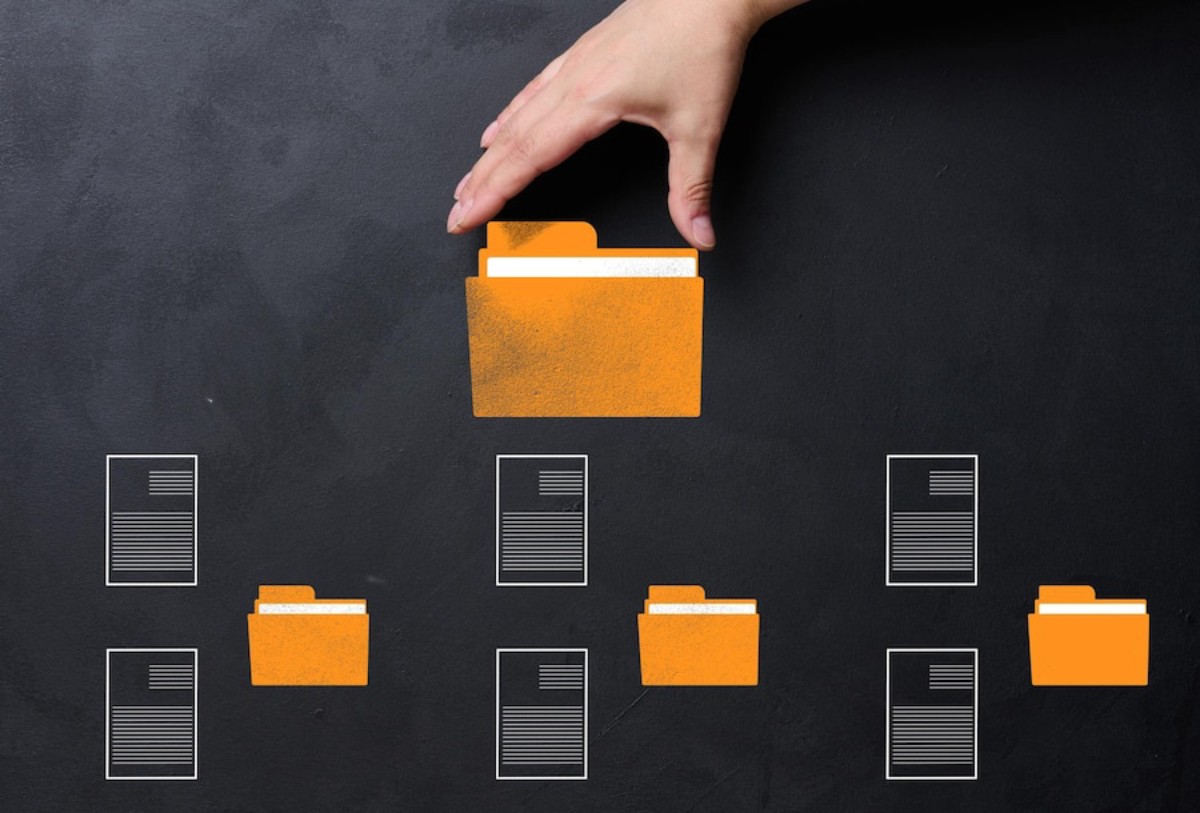
Keep everything tidy in one place — your essay, CV, transcripts, references, and any completed forms.
Use subfolders if needed:
- /Essay
- /References
- /Supporting Documents
- /Final Submission Versions
Label your folder with the scholarship name for clarity, especially if you’re applying to multiple awards at once.
Format Files Properly
Follow these universal formatting tips unless otherwise specified:
- Use PDF format for documents (essays, CVs, statements) to preserve the layout
- Ensure scanned files are clear, legible, and under file size limits
- Avoid unnecessary images or colour
- Keep filenames clear and professional (e.g., EmilyNguyen_Essay_Chevening2025.pdf)
Avoid special characters in filenames (like #, &, %, /), which may be rejected by some portals.
Prepare for File Compression
Some portals limit upload sizes. If your documents are too large (especially scanned certificates), use a tool like:
- Smallpdf
- ILovePDF
- Adobe Acrobat
Be sure to check quality after compression — poor resolution might make your document unreadable.
Navigating Scholarship Portals Like a Pro
Account Creation and Verification
Create your account early — some platforms require email or phone verification before you can access the application.
Use a professional email address (ideally your name) and keep login info stored in a password manager or written safely.
Complete the Profile Section Carefully
Most portals have a profile section — sometimes this doubles as your application form.
- Be honest and consistent with information
- Check the spelling of your name, address, and education details
- Double-check formatting (dates, capitalisation, qualifications)
Reminder: What you enter here should match any documents you upload (like transcripts or ID proof).
Upload Files in the Correct Order and Sections
Many portals break up the application into sections:
- Personal information
- Academic history
- Essays or statements
- References
- Supporting documents
- Upload files in the specified format (PDF, DOCX, JPG)
- Respect maximum file limits or the number of pages
- Use the “preview” feature if available to review the uploaded content
Don’t drag and drop randomly — always double-check where each file should go.
Reference Letters — Request and Upload Protocols

There are two types of systems:
- You upload the reference yourself
- They email your referee directly
For the first:
- Confirm your referee has signed the letter
- Save and upload as a PDF
For the second:
- Notify your referee ahead of time
- Ensure they know the deadline and portal name
- Send a gentle reminder 1 week before and again 2 days before the due date
Referees missing their deadline can disqualify your entire application — follow up politely but persistently.
Double-Check Everything Before You Hit Submit
This is where many applicants fall short. Take 10–15 minutes to do a thorough final check.
Review:
- All fields completed
- All files are uploaded and correctly named
- The essay has no formatting errors from copy-pasting
- Contact details are accurate
- Nothing is accidentally in the wrong section
Many portals lock submissions after upload — no going back!
After Submission: What to Do Next
Save the Confirmation Email or Screenshot
Most platforms send a confirmation message — save it immediately in your scholarship folder. If it includes an application ID, save that too.
If you don’t get a confirmation within 24 hours, email the scholarship administrator to verify.
Log It in Your Tracker
Add the submission date, confirmation, and expected notification date to your scholarship application tracker. This helps you stay calm during the waiting period and plan follow-ups or new applications.
Stay Available for Follow-Up Requests
Sometimes reviewers need extra documents, clarifications, or updated references. Check your email regularly (including your spam folder) during the decision window.
Add the scholarship provider’s domain (e.g. @chevening.org) to your safe sender list.
Common Mistakes — and How to Avoid Them
| Mistake | Fix |
| Submitting the wrong document version | Always save and label your final files clearly. |
| Missing a required file | Use a checklist during upload. |
| Uploading a corrupt or blank file | Open every file after upload to preview. |
| Not receiving submission confirmation | Contact support promptly if you don’t get one. |
| Formatting errors in essay (weird characters, spacing) | Paste it into a plain text editor first, then format it cleanly. |
Real Story: How Amar Nearly Missed Out — But Recovered
Amar, a student from Leicester, applied for a full scholarship in engineering. He submitted the wrong version of his essay — an early draft with missing paragraphs. He realised it minutes later, but the portal didn’t allow resubmissions.
Panicked, he emailed the committee politely explaining the situation and attached the correct essay with clear reasoning.
Three days later, they replied: they appreciated his honesty and replaced the file manually. Amar eventually got shortlisted.
Lesson: Mistakes happen. Stay calm, act fast, and communicate professionally.
Helpful Tools for Digital Applications
| Tool | Purpose |
| Grammarly | Proofread essays and personal statements |
| SmallPDF / ILovePDF | Compress or merge PDF documents |
| Notion / Google Sheets | Track scholarships, deadlines, and statuses |
| Canva / Microsoft Word | Format CVs and cover letters professionally |
| Password manager | Store login credentials for multiple portals |
Conclusion: Submit Smarter, Not Just Faster
Submitting your online scholarship application is the final step, but one that requires care, attention, and digital savvy. It’s not just about hitting “Submit.” It’s about making sure what you submit reflects your very best.
When you’re clear on formatting, prepared with organised documents, and calm under pressure, you stand out not only as a strong candidate but as a professional one.
Because in the world of scholarships, presentation matters just as much as passion.
Have questions or a submission horror story you turned around? Drop it in the comments — we’re here to learn from each other.
Action Step: Pick one scholarship you’re applying to this month, open its submission guidelines, and set up your upload checklist today. Future you will thank you.


